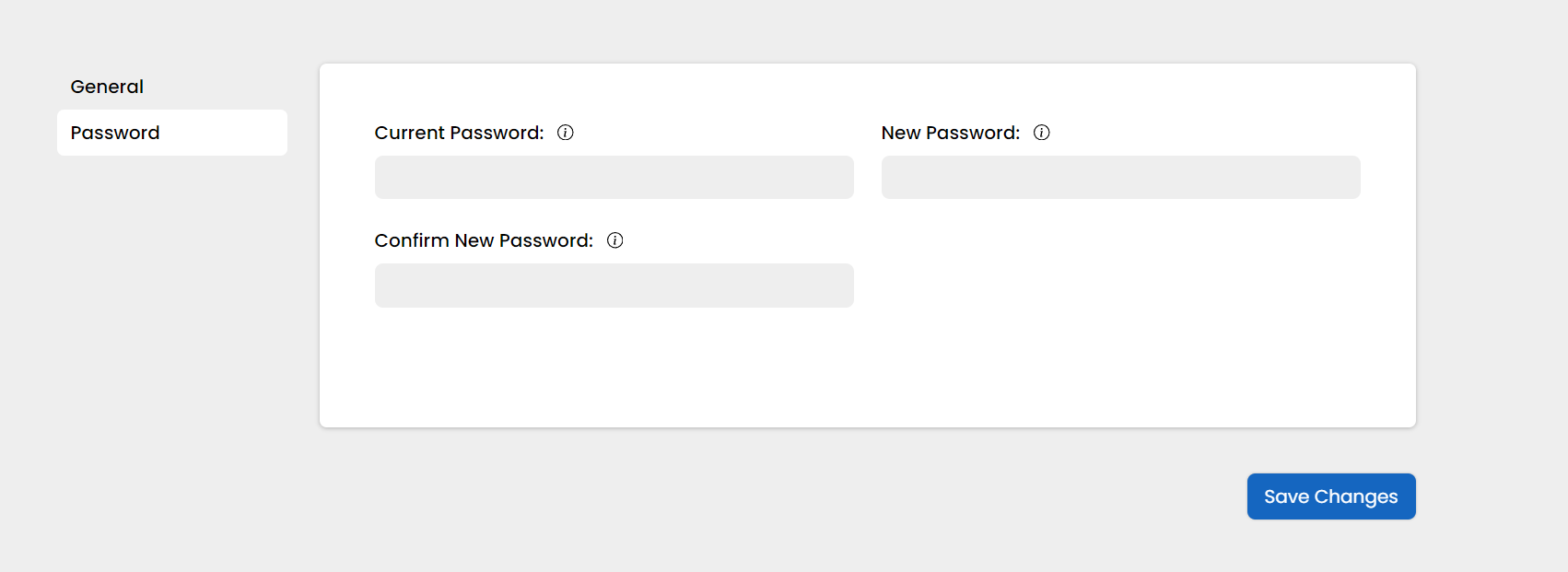Make an Account on WebbsAI
After you sign up on WebbsAI, you’ll see a dashboard. It’s like your own workspace for all your projects using just one account.
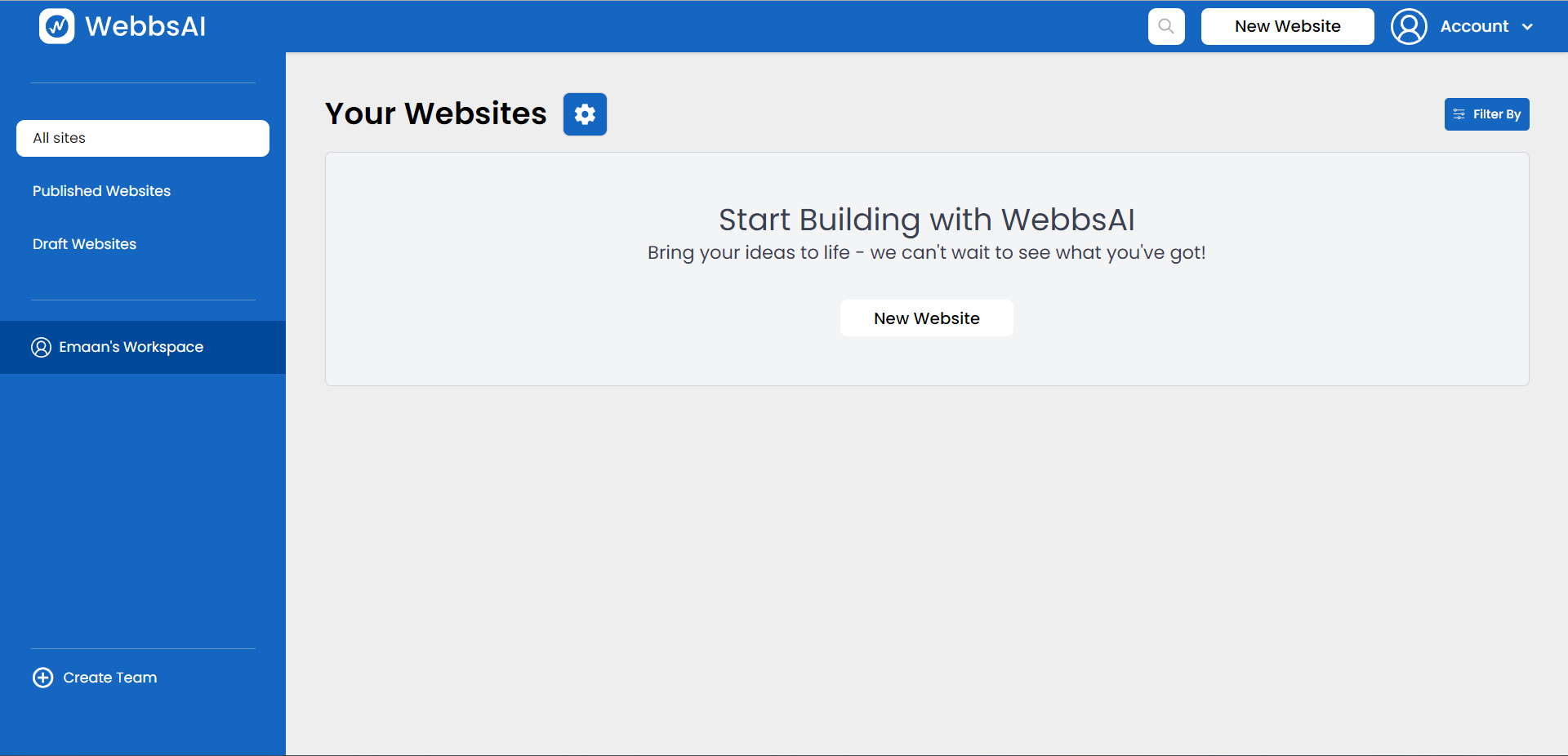
Track your Sites
On the left side-menu, you can see three options:
- All Sites: Helps you view and manage all your websites on WebbsAI.
- Published Websites: Helps you view and manage all sites that have been hosted and made public.
- Draft Websites: Helps you view and manage all sites that are currently in development.
Account Details
To check your account details, click the Account button on the top right corner. Here, besides the profile and sign-out options, you can also switch to dark mode.
At Account > Profile, you can change two things:
Profile > General
You can modify the following details:
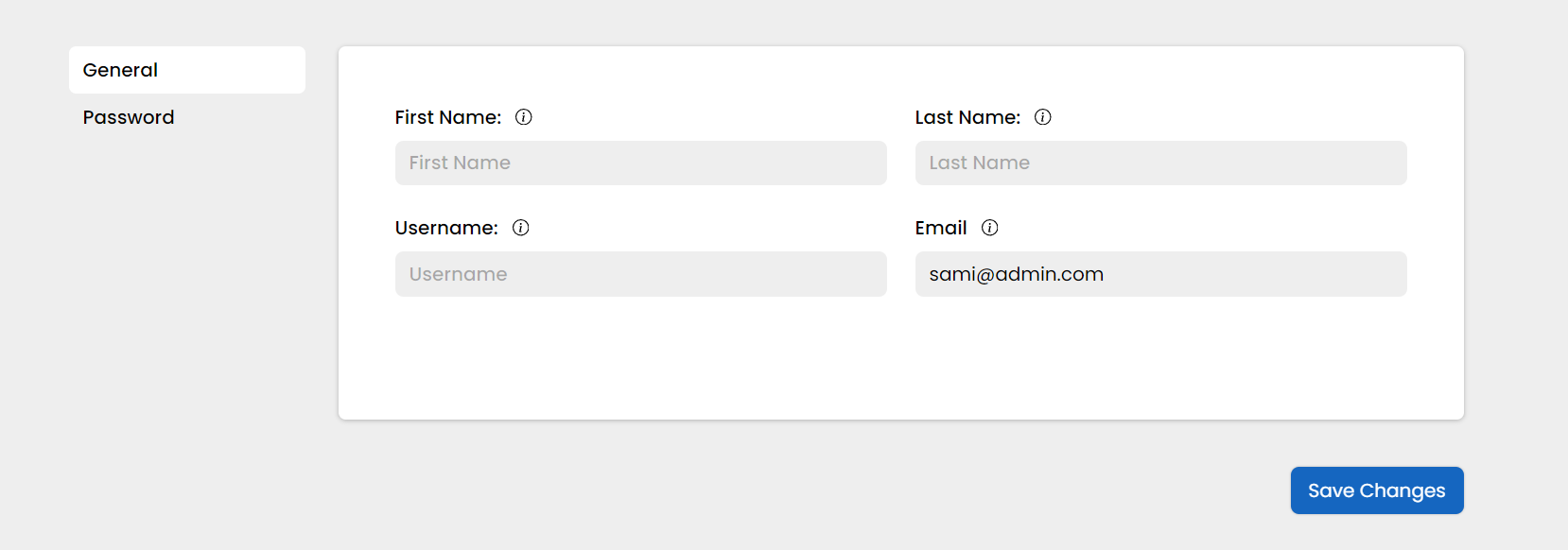
Profile > Password
If you forget your password, you can always reset it with this feature below or at the time of login.